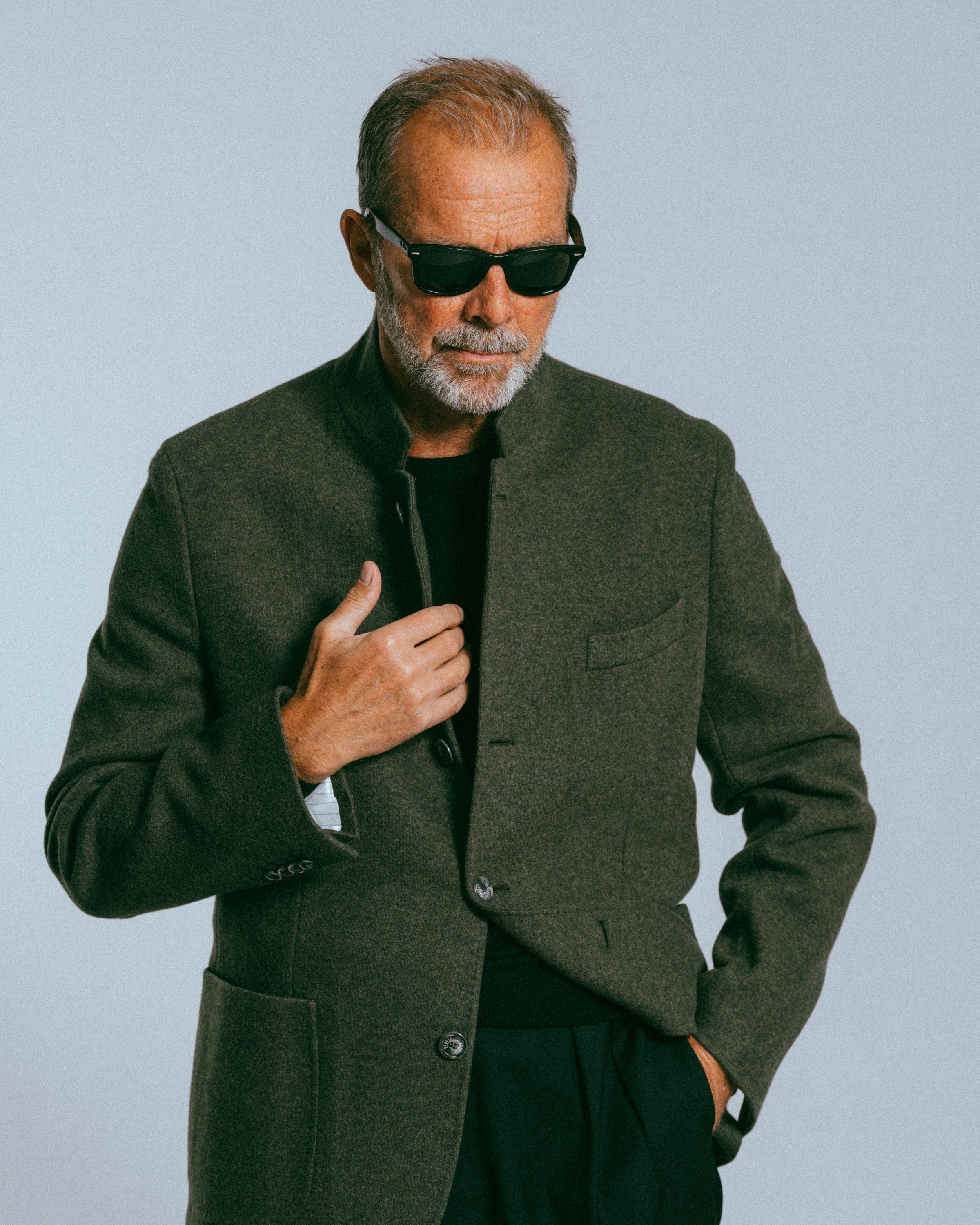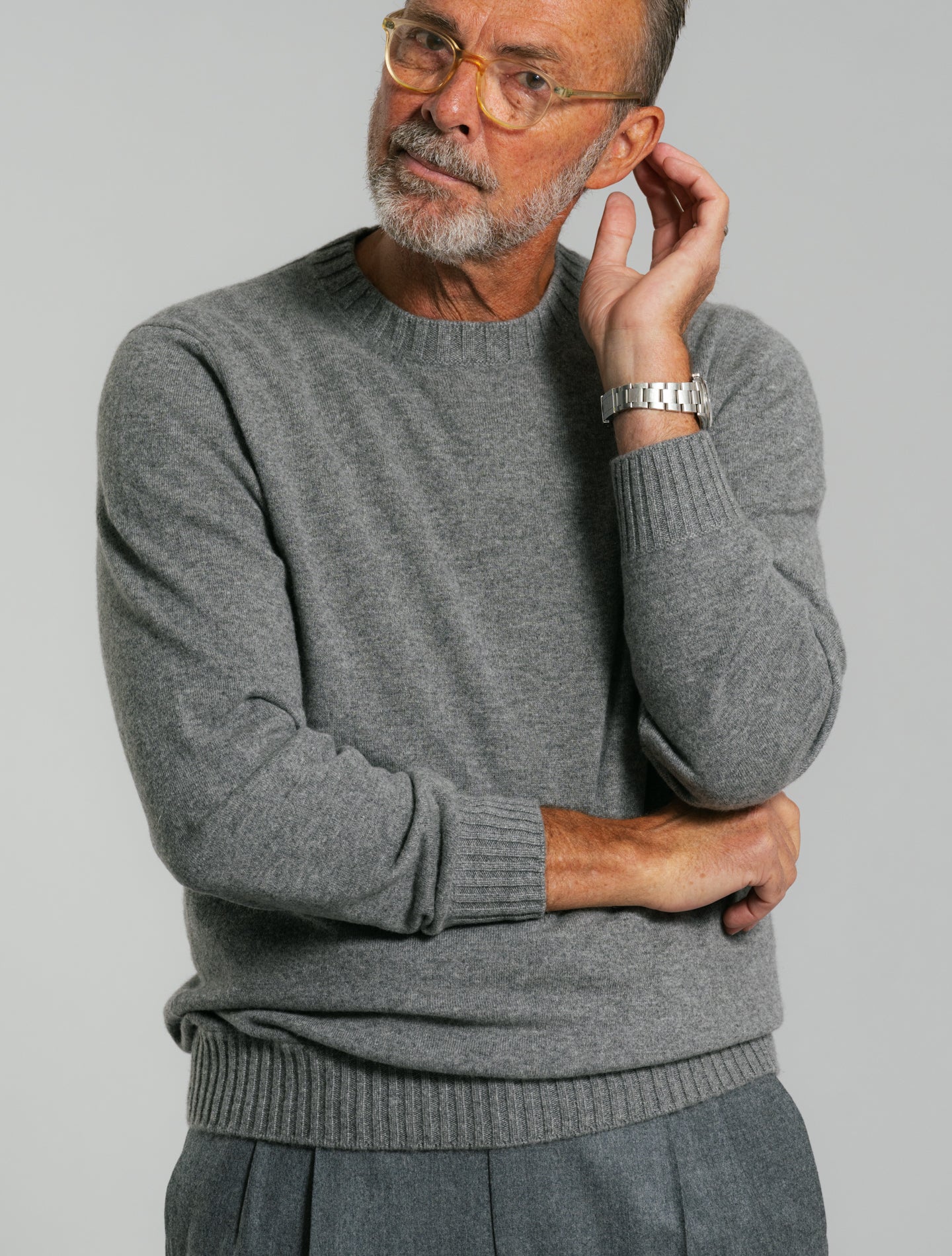Payments
At gabuccistore.com, you have the option to pay for your order using the following methods:
- Credit or debit card
- Invoice/Partial payment
- PayPal
- Klarna Invoice, and Account.
Payment is only debited from your card at the time of dispatch.
1. Payment by credit or debit card
We accept the following credit cards for payment: Visa, MasterCard, VISA Electron, Maestro, and American Express. There are no additional fees when using these payment methods. Payments made by card are processed through our payment partner, Shopify Payment, to ensure fast and secure transactions. The purchase price will be deducted directly from your card.
2. Invoice / Partial payment
By partnering with Klarna, Gabucci provides the option for invoice and partial payment.
Klarna Invoice
At gabuccistore.com, you have the option to pay by invoice using Klarna, which is a safe and easy method. You never need to provide your card details and always pay after you receive your goods. You can find the general terms for Klarna Invoice here.
Klarna Account / Partial payment
The payment method allows you to choose how much you pay each month. The Klarna account offers more than just that. In addition to being able to receive your items before making a payment, you can collect all your purchases in one account. This applies even if you've made purchases from multiple stores using the Klarna Account. This means you'll receive a single invoice, regardless of the number of purchases.
3. PayPal
An easy way to pay using a credit or debit card is through PayPal. To use this payment method, which is both safe and easy, you are required to have a PayPal account. You can sign up for an account by clicking here. We do not charge any fees when paying with PayPal.
Payment Security
Gabuccistore.com uses Secure Socket Layer (SSL) technology to encrypt and protect the data you send us over the internet. When SSL is enabled, you will see a padlock at the top of your browser. You can click on this padlock to find more information about the SSL digital certificate registration. Additionally, you will notice that the URL at the top of the browser starts with "https" instead of "http." This indicates that you are in secure mode.